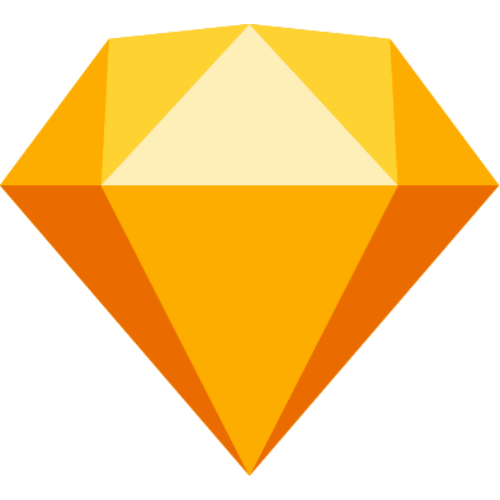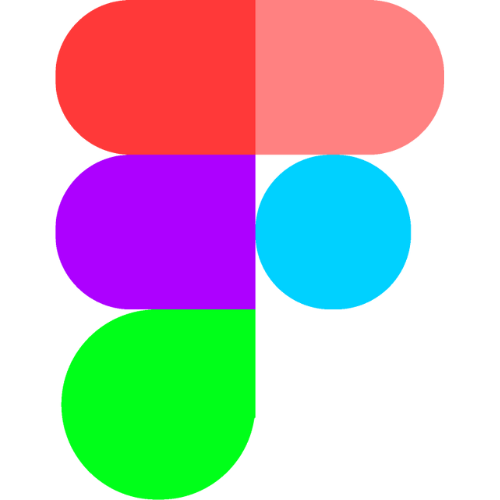Here are some of the key roles that AI and ML can play in software development:
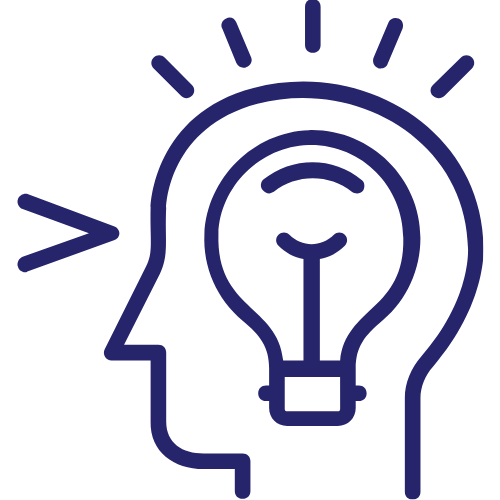
Keep It Simple
Avoid cluttering the interface with too many elements. Stick to a simple and minimalistic design that is easy to navigate.
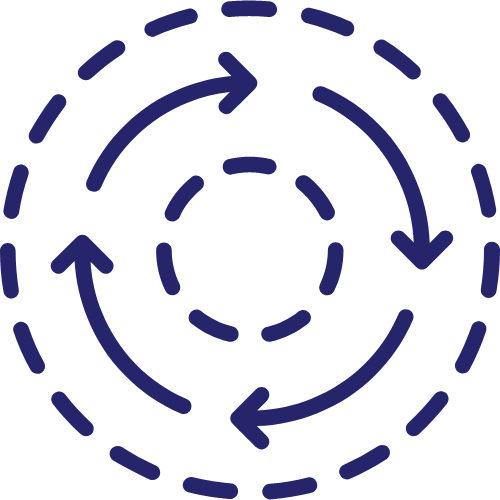
Use a Consistent Layout
Use a consistent layout throughout the app to create a sense of familiarity and predictability. This includes using consistent font sizes, colors, and icons.

Ensure Ease of Navigation
Users should be able to navigate the app easily and quickly. Use clear and concise labels for buttons and menu items, and organize content in a logical manner.
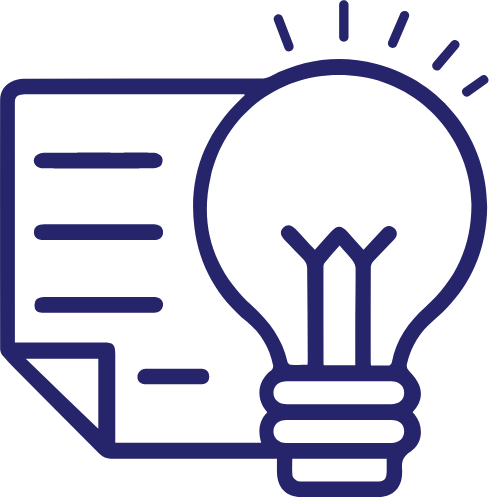
Prioritize Content
Prioritize the most important content on the screen, using size, color, and placement to draw the user’s attention to it. This can be achieved through the use of hierarchy and visual cues.
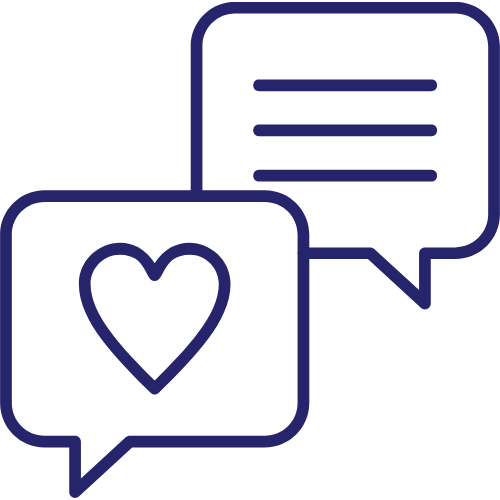
Provide Feedback
Provide visual feedback to the user when they interact with the app. For example, when a button is pressed, change its color or provide a visual animation to indicate that the action has been completed.
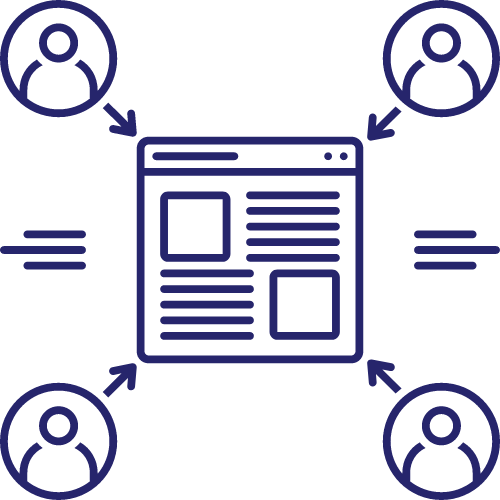
Test with Real Users
Conduct usability testing with real users to identify any issues with the UI and improve its effectiveness. This can help identify any pain points in the app’s navigation or layout.

Ensure Accessibility
Ensure that the app is accessible to all users, including those with disabilities. This includes providing alternative text for images, using color contrast that is easy to read, and ensuring that the app can be navigated using assistive technology.
Sketch
Sketch is a popular vector graphics editor that is used by many designers to create UI designs. It has a wide range of features, including symbols and reusable components, that make it easy to create consistent UI designs.
Adobe XD
Adobe XD is a user experience design tool that allows designers to create wireframes, prototypes, and UI designs. It has a wide range of features, including symbols and repeat grids, that make it easy to create a consistent UI design.
Figma
Figma is a collaborative design tool that allows designers to create UI designs, collaborate with team members, and share designs with stakeholders. It has a wide range of features, including interactive components and design systems, that make it easy to create consistent UI designs.
InVision Studio
InVision Studio is a design tool that allows designers to create UI designs, prototypes, and animations. It has a wide range of features, including responsive design and animation, that make it easy to create engaging UI designs.
Marvel
Marvel is a design and prototyping tool that allows designers to create UI designs, prototypes, and user flows. It has a wide range of features, including design systems and user testing, that make it easy to create effective UI designs.
Canva
Canva is a simple and easy-to-use design tool that allows designers to create UI designs, social media graphics, and marketing materials. It has a wide range of templates and design elements that make it easy to create professional-looking designs.